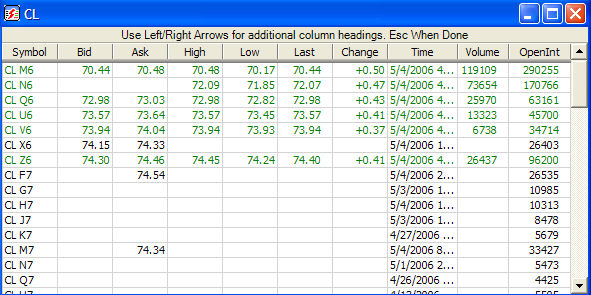
Flash Quotes allows you to quickly retrieve price information on all active contracts for a particular root symbol. It can be used to display data for futures or options, then easily closed, allowing you to return to analyze other windows.
Increase/Decrease Column Width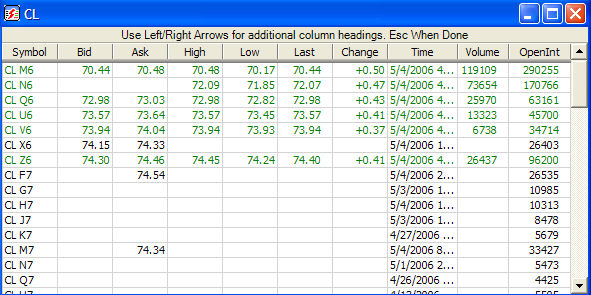
Column Heading Styles
Futures - To query a Flash Quote for a future, enter the contract root, for example SP or CL. If you wish to query an international future which contains a -[exchange extension], enter [root]-[exchange extension] such as SPMIB-IDM. Flash Quotes come with three different column heading styles for futures. You can easily toggle the column layout using the arrow keys on your keyboard. Column sets include:
|
Futures Instrument A |
Futures Instrument B |
Futures Instrument C |
|
|
|
Options - To query a Flash Quote for a future option, enter the [Root] [MonthYear] of the option underlier, for example ES M6. ES M6 will return all June 06 options as well as any serial options who's underlier is ES M6. Flash Quotes come with five different column heading styles for options. You can easily toggle the column layout using the arrow keys on your keyboard. Column sets include:
|
Options |
Options |
Options |
Options Instrument D |
Options |
|
|
|
|
|
Forex and LME Instruments - Flash Quotes come with one column heading styles for Forex and LME instruments. You can easily toggle the column layout using the arrow keys on your keyboard. Column sets include:
|
Forex and LME Instruments |
|
Platts Instruments - Flash Quotes come with one column heading styles for Platts instruments. You can easily toggle the column layout using the arrow keys on your keyboard. Column sets include:
|
Platts Instruments |
|
You can also customize the visual display to alert you to changing market conditions using colors of your choosing. These settings can be saves as a "Theme" and applied to new Flash Quotes when they are opened.