
Symbol Search Preferences define how Workstation will locate symbols in the Symbol Search dialog box. By default, Workstation will ask you to choose a search type (search by Description or by ID) unless the preference is changed. Symbol Search Preferences also allow you to include or exclude session specific symbols in search results. Session specific symbols are symbols that include =1 or =2, in their symbol.
Example
When "Choose search type from the search dialog" is your preference and you know the root for Silver is "SI", you would enter SI in the search field, then click By ID, and then click GO.

However, when "Search first by ID, then by Description if no match is found" is your preference and you enter SI in the search field, then click GO, Workstation will first attempt to locate the root symbol "SI". If not found, it will retrieve all root symbols with "SI" in their descriptions. This setting may be preferred, as it saves the keystroke used to identify how to search.

To change symbol search preferences
Click the Symbol Search button from the Active Plug-in toolbar.
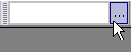
Result: The Symbol Search dialog box displays.
On the Search tab, click the Symbol Search Preferences button located at the bottom of the dialog box.
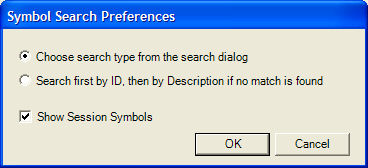
Choose an option, then click OK.