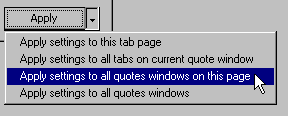Right-click on the quote board to display the context menu, and select Display Settings, then select Customize.
Make the desired changes in the Quotes Display Settings dialog box.
Do you want to save the changes so you can retrieve this theme at a later time?
|
IF ... |
THEN ... |
|
no |
decide how these changes should be applied by clicking the arrow to the right of the Apply button:
Result: The display settings are changed, but were not saved for retrieval at a later time. |
|
yes |
If you would like this display setting to be used as the Default setting anytime a new Flash Quote is opened, click Set As Default, then click OK.
Result: A new theme is saved. This theme may be applied to other Quote windows that are subsequently opened. |