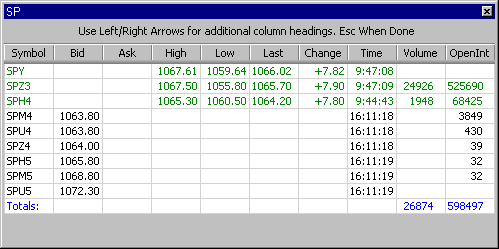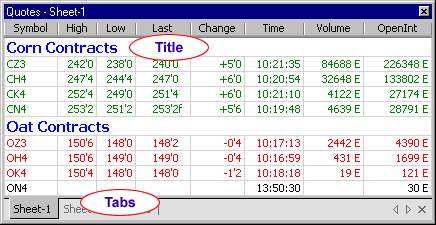
Workstation offers three types of quote windows to display price information:
Quotes Board (default quote layout)
When you create a new quotes board, prices are arranged on a "tab" within the window. A window can have an unlimited number of tabs. By default, a quote is created with three tabs, called "Sheet-1", "Sheet-2", and "Sheet-3".
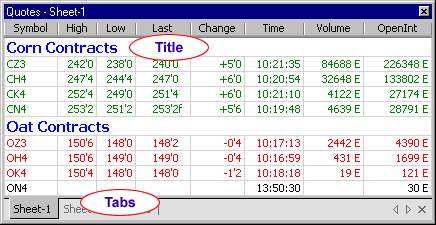
Each tab can contain unique symbols and columns to display. In addition, each quote window holds its own unique properties, including color and font settings. The tabs can be given unique names, and the price table displayed in each tab may include title rows and blank rows.
The Quotes Grid format for displaying prices allows you to organize contracts in a customizable grid. The contract is displayed at the top of the grid, with the Open, High, Low, Last and Net Change fields displayed below. You may modify the properties of the Quotes Grid to show Candlesticks, or color change to indicate up/down movement whenever new ticks are received.
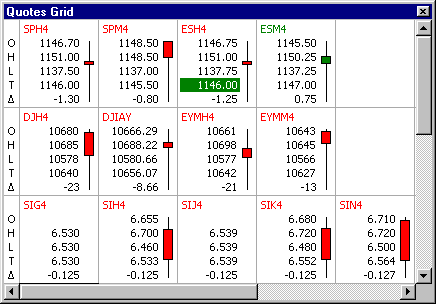
Flash Quotes allows you to quickly retrieve price information on all active contracts for a particular root symbol. It can be used to display data for futures or options, then easily closed, allowing you to return to analyze other windows.