When you do not specify study parameters, the default study parameters will be used.
A good portion of the study syntax is visible when the study is displayed on a chart. You see the function (source, value) in the chart header. For example, MA (SP M4, 9) and BOLL (SP M4, 9, 2).
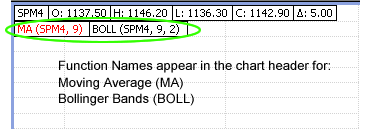
You may change the parameter values. However, if you wish to change one parameter value, you must specify ALL of them in the syntax. For example, the EOSC study has two parameter values, Period1 and Period2 with default values of 5 and 10 respectively. If you wish to ONLY change the Period1 to 8, you still MUST specify the value for Period2, even when the default value of 10 is used:
=D:EOSC('W 1!', 8, 10)
When changing the parameter values, overrides are entered from left to right. In other words, you cannot override a parameter that is in the middle of the expression without specifying the parameters to the left and right of it. Go here for more information on changing parameter values for studies with multiple plots. For example, the DMA study has two parameter values, Period and Displacement with default values of 9 and 10 respectively. If you wish to ONLY change the Displacement to 12, you still MUST specify the value for Period, even when the default value of 9 is used:
=D:DMA('W 1!', 9, 12)
Each study is calculated using an InputField. You may identify the valid input fields for a study by applying it to a chart, then displaying the study's properties. For example, the properties for the Displaced Moving Average show the following InputField values:
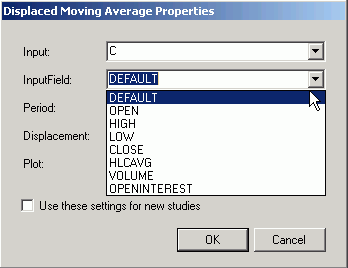
You may change the InputField in the syntax as follows:
=MONTHLY:DMA($INDU.HIGH)