 for Symbol Linking is found on the title bar of the window. Click
the chain link to view the Symbol Linking settings for this window.
for Symbol Linking is found on the title bar of the window. Click
the chain link to view the Symbol Linking settings for this window. There are two types of Symbol Linking Windows, Source windows and Receiver windows.
Source windows are windows a user will click to send linked symbols.
Receiver windows are the windows that will "receive" or populate with the linked symbol from the Source window.
Source windows for symbol linking are:
Receiver windows for symbol linking are:
Source Window Settings
The "chain link"
icon  for Symbol Linking is found on the title bar of the window. Click
the chain link to view the Symbol Linking settings for this window.
for Symbol Linking is found on the title bar of the window. Click
the chain link to view the Symbol Linking settings for this window.
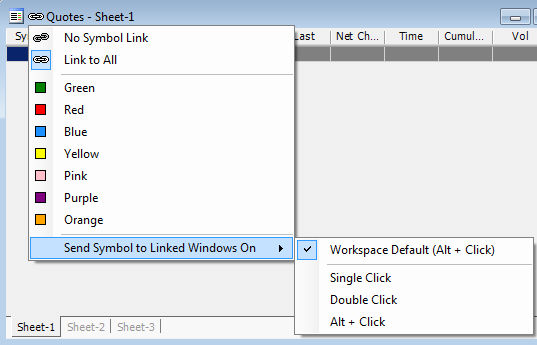
 No Symbol Link
No Symbol Link |
Disables Symbol Linking for this window |
 Link to All
Link to All |
Enables Symbol Linking for this Source window. Linked Symbols will be sent to All Receiver windows, including Receiver windows set to a Color. |
| Colors (Green, Red, etc) | Enables Symbol Linking for this Source window. Linked Symbols will be sent to Receiver windows with the matching color set and also Receiver windows set to "Link to All". |
| Send Symbol to Linked Windows On | Defines the clicking action used to send Linked Symbols. There are 4 options. |
| Workspace Default | Window will use the Global Workspace setting found under Preferences > Symbol Linking > Default Send Linked Symbols On. The global setting in use is displayed in parenthesis ( ) |
| Single Click | Single Click action in Source window will send linked symbol.
Note: Single Click linking is disabled when entering an expression into a quote window beginning with equals sign "=". Beginning an expression with "=" allows you to create an expression by clicking symbols. |
| Double Click | Double Click action in Source window will send linked symbol.
Note: When Double Click is set, you will not be able to enter Symbol Input mode in a Quotes window with a Double Click action. |
| Alt + Click | Key combination Alt and Click action in Source window will send linked symbol. |
Receiver Window Settings
The "chain link"
icon  for Symbol Linking is found on the title bar of the window. Click
the chain link to view the Symbol Linking settings for this window.
for Symbol Linking is found on the title bar of the window. Click
the chain link to view the Symbol Linking settings for this window.
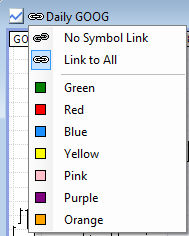
 No Symbol Link
No Symbol Link |
Disables Symbol Linking for this window |
 Link to All
Link to All |
Enables Symbol Linking for this window. Linked Symbols from All Source windows will be sent to this Receiver window, including Source windows set to a specific Color. |
| Colors (Green, Red, etc) | Enables Symbol Linking for this window. Linked Symbols from Source windows with matching Color and also Source windows set to "Link to All" will be sent to this Receiver window. |