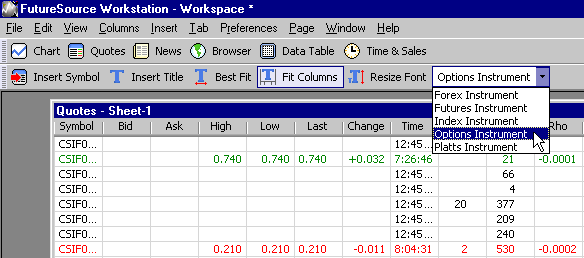Click the Quote button on the QuickStart toolbar.
OR
Press F3.
OR
From the File menu, select New Window, then select Quotes.
Result: An empty quote window is displayed.
Note: The easiest way to retrieve options is to search by the symbol's Description or ID, then select the Options symbol. In the example below, the ID "SI" was entered to search for Silver, then the symbol with the type "Future Option" was selected to display all options at the bottom of the screen.
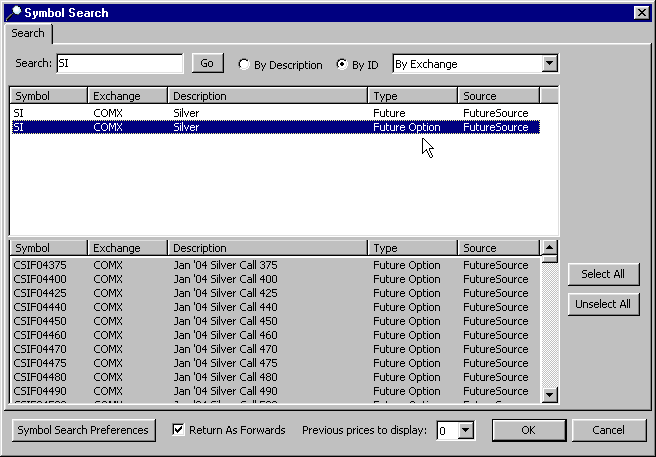
Result: A quote board with the selected options contracts is displayed.
Note: You may customize the quote columns, if desired.