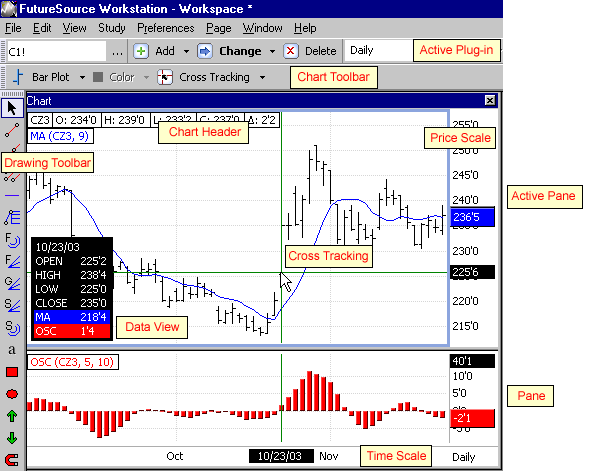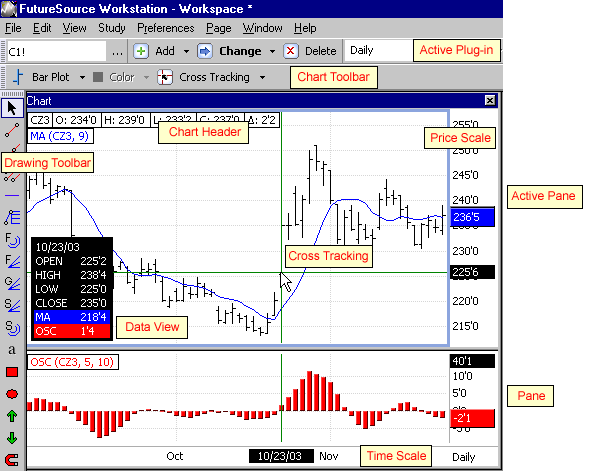
A chart window contains the following parts:
Active Plug-in toolbar
Symbol and indicator objects (delayed instruments are displayed with the number of minutes of delay in brackets in the Chart Header)
Panes (the active pane always has a blue "highlight" around it)
Chart properties, such as font, gridlines, background color
Time and Price scales. Note: The symbol and study price values may display or be hidden in the price scale.
Data View window with optional Cross or Bar tracking